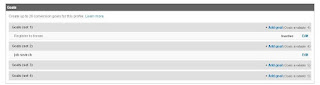You may curious if a new feature on your web has successfully attract your visitor. In this example, I add new feature
Job Search on this blog. Take a look slide below how I set Google Analytics Goal feature to identify this new feature works.
On
Google Analytics dashboard, select which account will be set. I chose my www.galuhpakuan.com account. Select Add Goal, fill in form as example:
 |
-Set name that represent your goal, I set it 'job search'.
-Set Active Goal to On to make this goal active |
|
 |
-Set Match Type to head
-Select goal type, I chose URL Destination since I want to measure how this URL attracts my visitor
-Set Goal URL. Full URL that I want to measure is http://www.galuhpakuan.com/p/job-search.html, http://www.galuhpakuan.com is the 'root' URL and targeted URL is /p/job-search.html. Please be careful or your goal will not work
-Save goal |
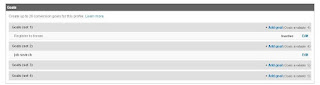 |
| Goal has been created. |
I think Google Analytics's Goal feature will work best on some kind of e-commerce, you can measure if your new product that displayed on Home page attract your potential buyer. You also may do experiment with your Home page layout, which layout (new product placement, sign-up invitation to new user, etc.) that work best. Good luck!
Further reading:
http://www.google.com/support/analytics/bin/answer.py?hl=en_US&answer=72285&utm_id=ad