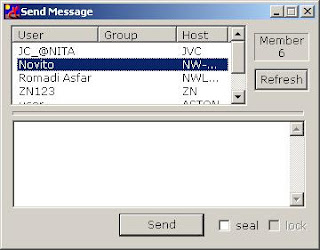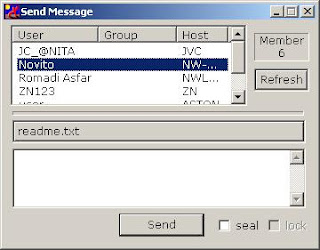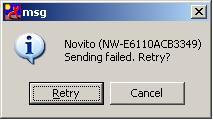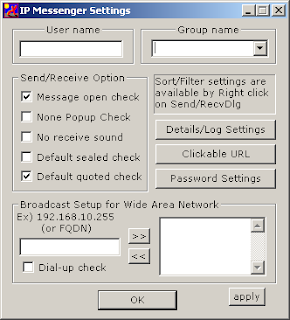IPMesenger is a small (only 156 KB) yet useful program for chating and file transfer on Local Area Network. Its been around since 1997, even its web site and forum is 90's :). Available version for Windows XP and NIX* . You don't need any complex configuration. Just install it on each computer, start the program. Your friend's computer will appear. IPMesenger will display user name (user that is logging in on remote computer) by default, but you can setting further if you need advance configuration.
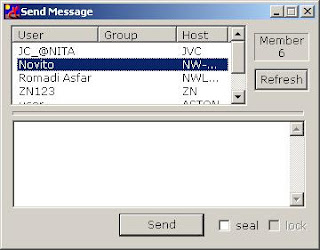 |
| Select user you want to chat, type message, then click Send. To send message to multiple user, push and hold Ctrl then click each user you want to send broadcast message. |
 |
| Transfer file: right click on user, click File transfer. To send a folder, click (Folder) Transfer. |
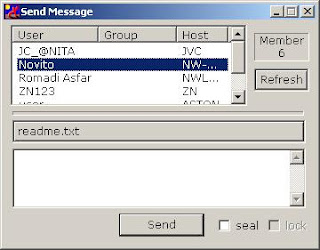 |
| Selected file appear on windows. Type a message if you want send it with message, then click Send. |
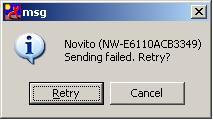 |
| Notification if file transferred successfully or not. |
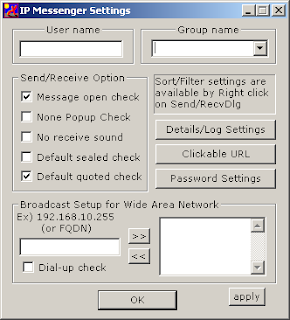 |
| Advance setting. Right click on tray icon to access it. You may create group chat, access via Wide Area Network etc.. |
Its free, so give it a try. I haven't tested it on more complex environment yet, eg. segmented LAN, via VPN etc.