PuTTY client software to use as a command line terminal. Remote connection in addition to SSH, can also use telnet, rlogin. However we recommend using SSH for encrypted connections. Standard SSH port 22, preferably on the implementation uses another port, eg 2222. Port 22 are being targeted by the program cracker engine.
SSH usualy installed automaticaly during installation procces. To check whether it was installed, type: ssh localhost
To make your Linux guest connect to Windows XP host, please read here. On that post, we set Windows XP host with IP 192.168.56.1/255.255.255.0 and set Linux guest IP 192.168.56.2/255.255.255.0
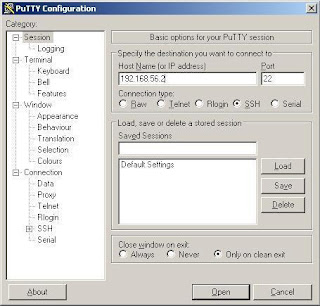 |
| Masukan IP address dari remote komputer. Untuk simulasi ini IP address dari CentOS Linux di Virtualbox. |
 |
| Masukan userame dan password |
