 |
| Preparing CD for installation |
Please read article set up IP Address on Linux for detail instructions.
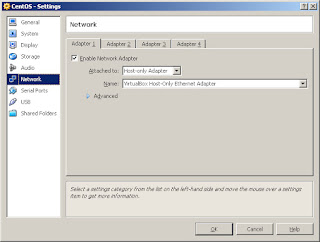 |
| Set Adapter 1 to Host-only Adapter, it will be detected as eth0 on Linux CentOS |
To install SAMBA file sharing, mount the ISO image with command:
#mount /dev/cdrom /mnt
Go to package installer directory
#cd /mnt/CentOS
 |
| Content of CD, go to CentOS directory that contain package installer. |
Check screen capture below hos to install with rpm command:
 |
| Samba successfully installed |
 |
| SWAT successfully installed |
#vi /etc/xinetd.d/swat
 |
| Set disable = no, only_form = 192.168.56.1 (our Windows XP host IP Address) |
#system-config-securitylevel
 |
| Check Samba, insert ports 901 on Other port options. |
Our installation and configuration is done, now start SAMBA service:
#/etc/initd.d/smb start
And then start SWAT service:
#/etc/initd.d/xinetd start
Open browser on our Windows XP host, point to 192.168.56.2:901 (remember that we set this IP on our previous lesson).
 |
| Our SWAT is running and ready to use. |
Fill comment box below for any question or just say hello :)