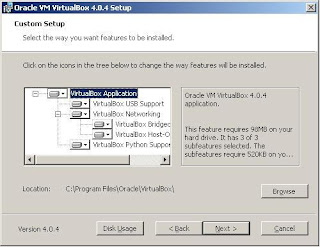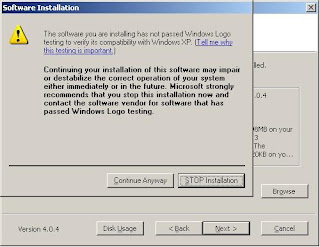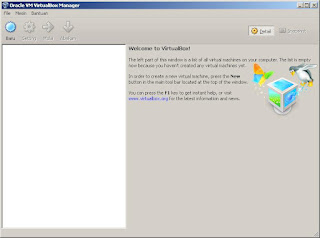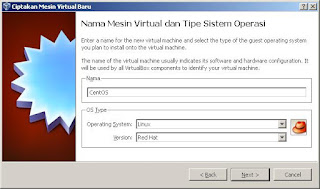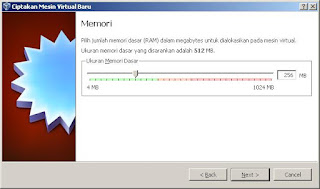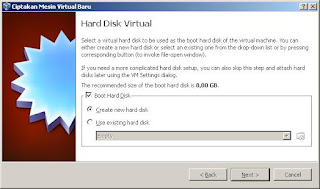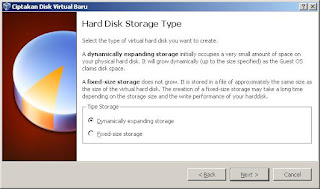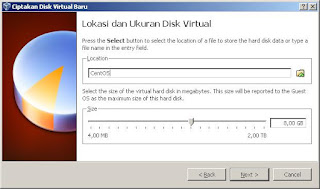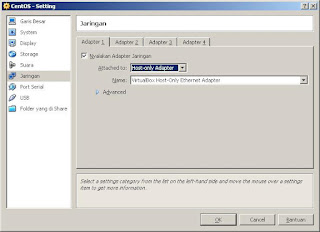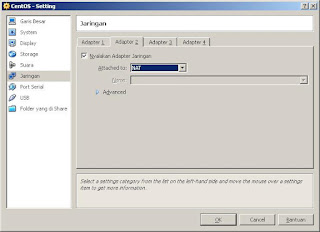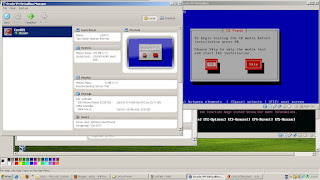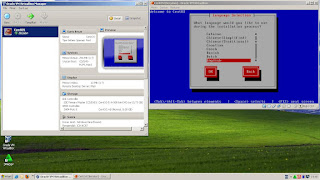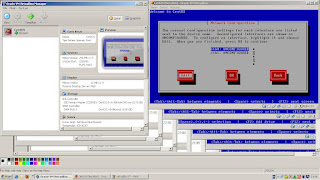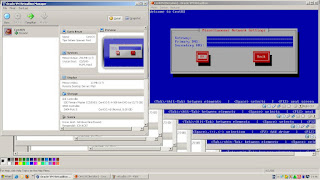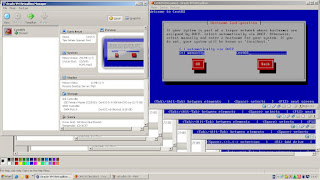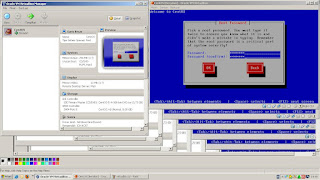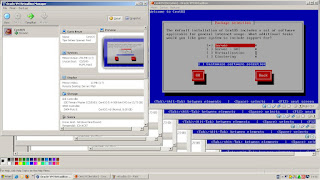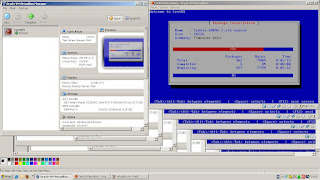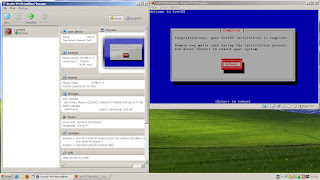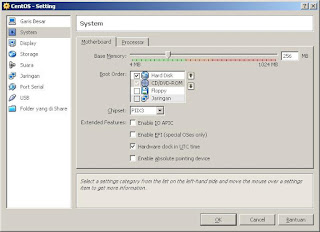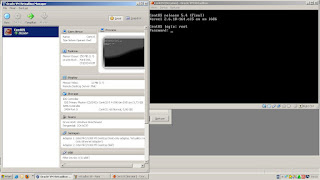Download
VirtualBox disini, chose
VirtualBox 4.0.4 for Windows hosts. Manual can be downloaded on that site.
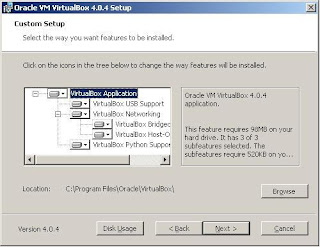 |
| Pilih semua feature |
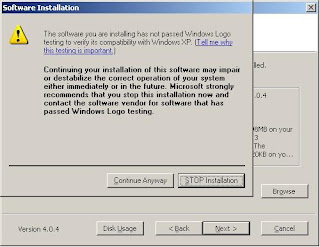 |
| Click Continue Anyway |
 | |
| Click Continue Anyway |
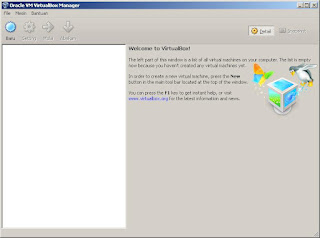 |
| Siap digrepe :) |
Download ISO dari website Linux, saya menggunakan CentOS ambil
disini, via
torrent atau beli DVDnya.
Click menu New untuk membuat virtual
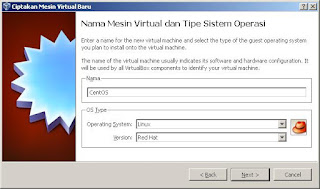 |
| Beri nama, pilih Linux, pilih version RedHat |
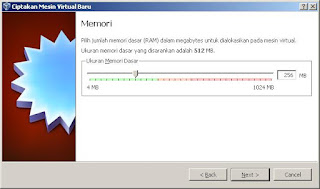 |
| Memory setting 256, agar host server tidak lack of memory |
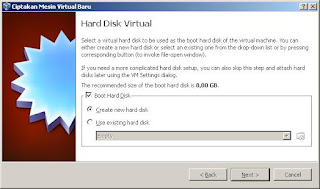 |
| Create new virtual HD storage |
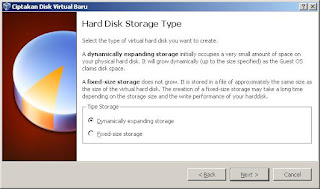 |
| Pilih Dinamicaly expanding storage |
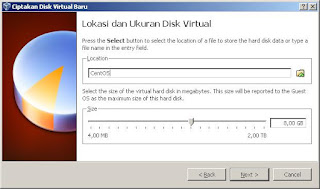 |
| Kapasitas HD setting disini, sebaiknya biarkan 8GB |
Klik next, finish:
Pilih virtual mesin yang baru dibikin, klik setting
Klik storage, pilih menu Add CD/DVD
 |
| Klik choose disk |
 |
| Pilih file ISO CentOS yang didownload |
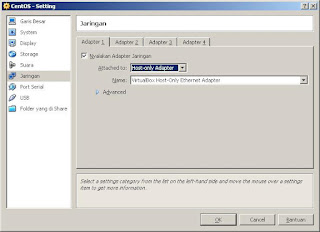 |
| Klik menu jaringan, adapter1 disetting Host Only Adapter, ini untuk koneksi virtual mesin dengan Windows sebagai host server. |
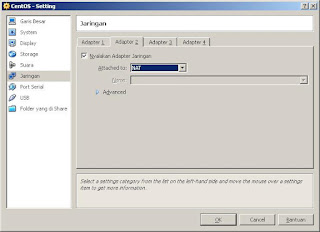 |
| Adapter2 disetting NAT, agar virtual mesin bisa konek Internet jika host server terhubung ke Internet |
 |
| Klik mulai, virtual mesin akan dijalankan. ketik linux text untuk installasi dalam text mode |
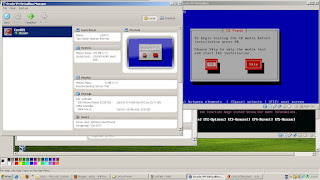 |
| Pilih skip saja |
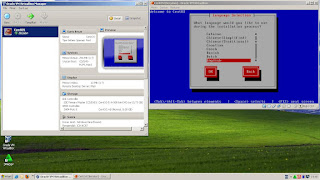 |
| Biarkan default saja |
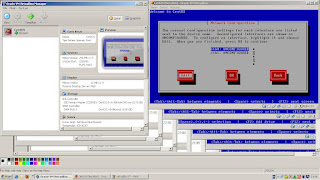 |
| Pilih O saja, setting nanti ya |
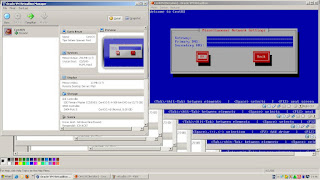 |
| Biarkan dulu kosong |
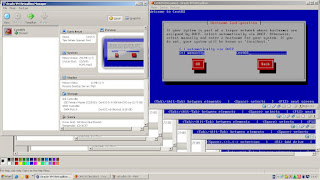 |
| Masukan hostname, misal webserv01 |
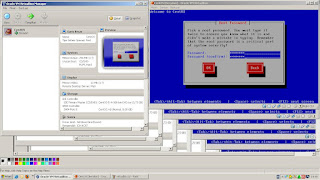 |
| Masukan password minimal 6 character |
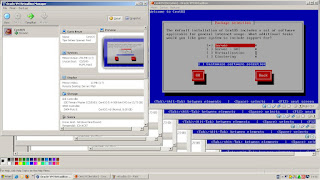 |
| Pilih server menggunakan spasi, opsi lainnya kosongkan saja. |
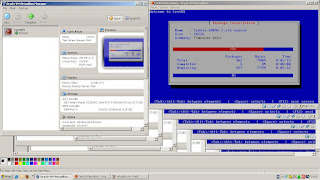 |
| Installasi on-going.... |
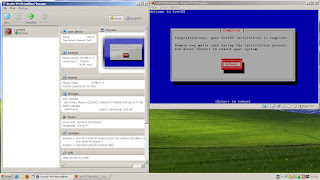 |
| Installasi selesai, tekan enter untuk reboot. |
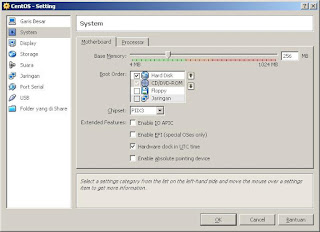 |
| Setting boot order, pilih Hard Disk sebagai urutan pertama |
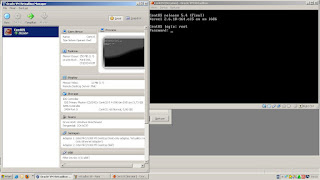 |
| Login dengan username: root |
GNU / Linux has many variants (distributions / distribution). We recommend that you select which has a broad and active community development. Some popular free distro:
* CentOS: Cloning of RedHat Linux, commonly used for Internet server services such as web servers, email servers, FTP servers and more. Focus development on the stability system. Impressed lags behind some other distributions such as Ubuntu that focus on developing new features.
* Ubuntu: Good to a new study Linux, the management system more simple. We recommend that you select the version of the Long Term Support (LTS) for installation on the server. Community and active development. Hardware support is better than the other disto, suitable for laptops.
* OpenSUSE: free version of the Novel SUSE. Suitable for application at the office, such as a file server, Domain Controller on the local network. Has good compatibility with Microsoft Windows systems. Easily configured with YaST, like Control Panel in Windows.
* Debian: Old School:). Stem from other distributions such as Ubuntu, Knopixx and others. Broader community, systemnya quite stable. Tend to be "complicated" for beginners.
TO BE CONTINUED...