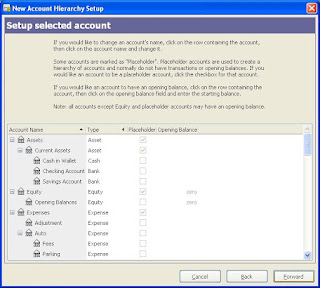GnuCash supports some popular database engines such a PostgreSQL and MySQL. In this example, we set up GnuCash with MySQL as database back end.
You can import from one database to others. Example, you can import from sqlite to MySQL or PostgreSQL. For sake of simplicity, we create blank account.
How to setup GnuCash with MySQL from blank account:
 |
| Preparing MySQL, I create database gnucash. |
 |
| On GnuCash main menu, go to File, select New File |
 |
| Chose you main currency, I select IDR Indonesia Rupiah. |
 |
| Click Apply to finish our setup. |
 |
| Data Format select mysql, enter your MySQL connection profile. |
 |
| GnuCash will generate some tables. |
 |
| Our GnuCash is ready. |
That's it, our GnuCash is ready.
How to import from existing sqlite to MySQL:
Now we will learn how to import our existing account into MySQL
 |
| Open existing account. |
 |
| From File, select save As. Insert MySQL account. |
 |
| Our account now converted into MySQL |