How to burn my blog feed with Feedburner?
Go to Feedburner page http://feedburner.google.com, and enter your web site feed URL. URL RSS feed default for Blogspot.com example: http://indonesia-companies.blogspot.com/feeds/posts/default?alt=rss.
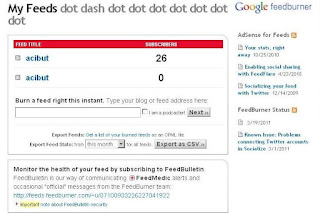 |
| Enter your feed URL. Example URL feed of my blog: http://indonesia-companies.blogspot.com/feeds/posts/default?alt=rss |
 |
| Give your feed title Feedburner will verify your URL. If its OK, you may go to next step. |
 |
| URL is already proccesed, the URL feed appear. In this example http://feeds.feedburner.com/GaluhPakuanOrg |
 |
| We finish on creating feed. Next, we will implement it on our Blogspot.com blog. |
 |
| Example how to implement Feedburner on Blogspot.com |
Its done, what next?
Submit to search engine
You may submit your feed URL to search engine (Google, Bing, Gigablast) as sitemap, so they will get the most update post from your blog each time you posting.
Monetize
You can earn money with Google AdSense for Feed.
Socialize
This is the coolest one. Get more exposure of you blog by auto tweet your posting.
 |
| I connect my feed to my twitter account. And I also connect my twitter account to my facebook account. So, my posting will appear on my twitter and facebook automatically, narcissist eh :) |
 |
| My posting appear on twitter |
There are some others feature such as pingshot, password protected etc, go to Feedburner now and get your blog more exposure.
