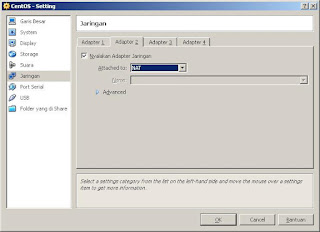 |
| Setting ethernet kedua (eth1) dengan Attach for NAT. Ini untuk mudahnya dulu saja, nanti bisa kita bridge dengan Interface pada komputer host. |
 |
| Setelah virtual machine dijalankan, setting configurasi file dengan command seperti contoh diatas. |
 |
| Masukan configurasi, kali ini kita gunakan dhcp untuk assign IPnya. Simpan hasil configurasi dengan command :wq |
 |
| Restart virtual machine, cek status interface dengan ifconfig. eth1 sudah mendapatkan IP 10.0.3.15/24 |
 |
| Test koneksi, kali ini kita coba test dengan command: host galuhpakuan.com ns1.daxa.net. Hasilnya terlihat pada gambar diatas, virtual machine Linux sudah bisa akses internet. |
Silakan isi komen, pertanyaan or just say hello di Facebook comment box dibawah :)